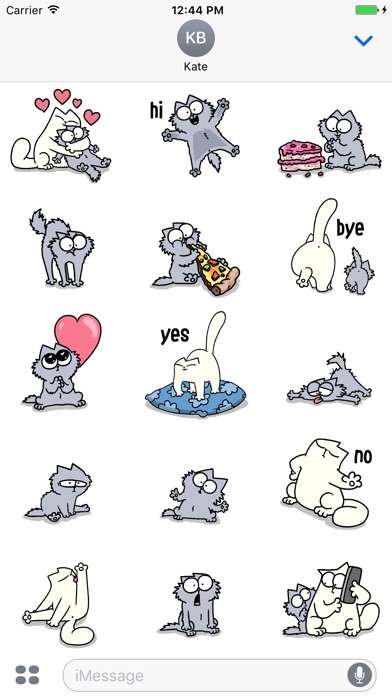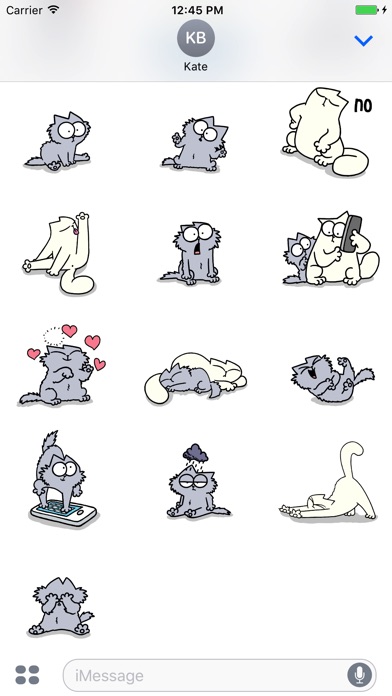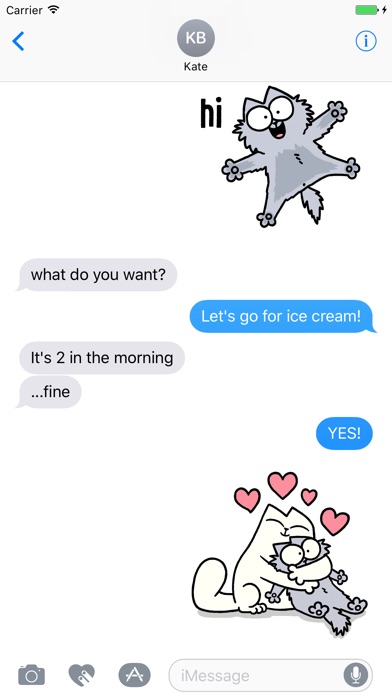
We’re not kitten around; here’s over 20 PAWsome Simons Cat animated stickers featuring everyone’s favourite ball of fluff – Kitten! Share the cuteness with all you friends and warm their hearts. Awwww!
Tips on installing stickers:
• To access iMessage apps tap the grey iMessage App Store icon to the left of the message compose field in your Messages app. The icon will then light blue and the app drawer will slide in from the bottom of the screen.
• The most recently installed iMessage app will display in the first position next to the App store button.
Add us to your Favorites (iOS 11 and above Only):
• Tap the grey iMessage App Store icon if its not active and blue.
• On your app drawer along the bottom of iMessage, drag the app icon and drop it next to the blue App Store icon.
How to use stickers:
• TAP a sticker to add it to your message thread
• PEEL & PLACE stickers on top of message bubbles or photos, just tap, hold and drop!
• LAYER stickers over each other in conversations in iMessage
• SCALE & ROTATE stickers by using a second finger before you place it on a message bubble